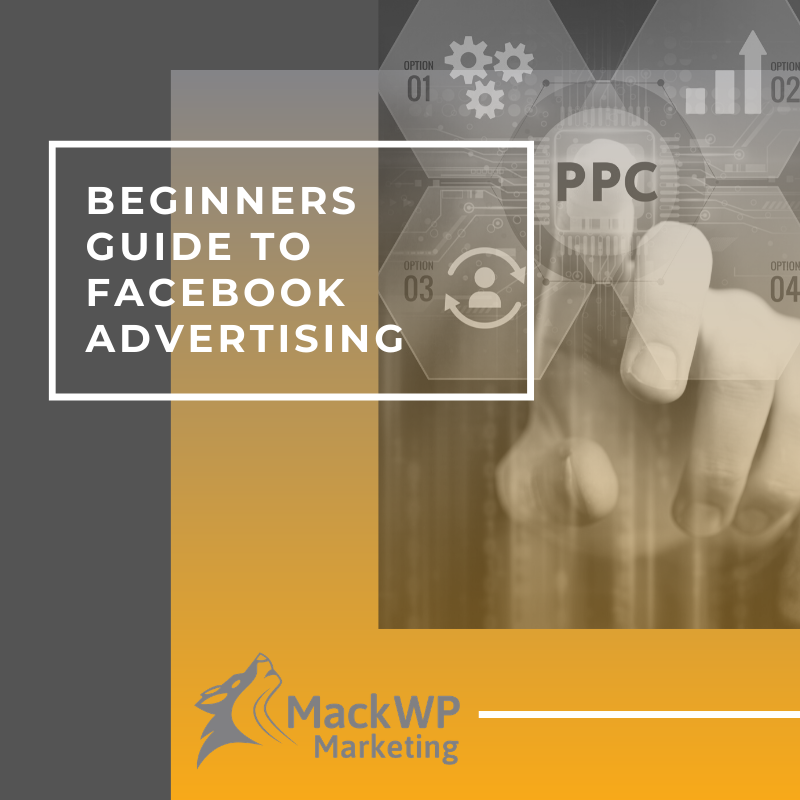
Whether you own a business, are launching a new business, or are a business professional, the landscape has changed thanks to the Covid 19 pandemic. Whether you view those changes as positive or negative, it does not matter. You must adapt, or your business will suffer.
You are doing it all! You are writing blog articles every week, you have implemented email marketing campaigns, and you are growing your email list/potential lead pool. You are on Facebook, Instagram, Twitter, LinkedIn, and more. Things are progressing, but you have yet to experience the results that you would like. What do you do now?
Organic growth is great, but it takes time and commitment. “It’s no secret that most social platforms operate on a pay-to-play model for brands. On Facebook, the average reach of an organic page post hovers around 5.20%. That means roughly one in every 19 fans sees the page’s non-promoted content (Hootsuite).”
At MackWP Marketing, We live in organic growth the vast majority of our time. We will be covering ways to improve your organic growth in an upcoming article. That being said, some of you may want to jump into Facebook (PPC) advertising but are not sure where to start. You will find this article to be a beginner’s guide to Facebook ads.
Let’s jump in!
Where to begin? First, develop your strategy.
As it is with most things, it is a good idea to have a strategy and plan. This will help you to set up the ad to reach your actual target audience for the campaign. As you begin to put together a campaign, think of:
- What is the goal of your campaign? Are you looking to increase website traffic, conversions, page likes & follows, or something else?
- What is your product? Is it tangible? A service? What are you promoting specifically?
- Who is the target audience for what your promoting?
- How will your target audience use the product?
- What is the audience’s ‘why’ for your promotion? Why would they visit your website? Why would they buy your product? How will they use it?
Having a strategy and considering the above points will help you target the appropriate audience and create a strong ad campaign.
Choose Your Goal
You are on Facebook, and you head to the Ad center to create your first ad campaign. The very first thing you do is choose your goal. Since you developed your strategy first, this is a cinch! However, be aware, it is important that you select the right goal for your campaign as Facebook will optimize the ad placements based on your objective. Selecting the right goal for your campaign may lower your cost per click (CPC) and improve your ad results (i.e. more traffic to your website).
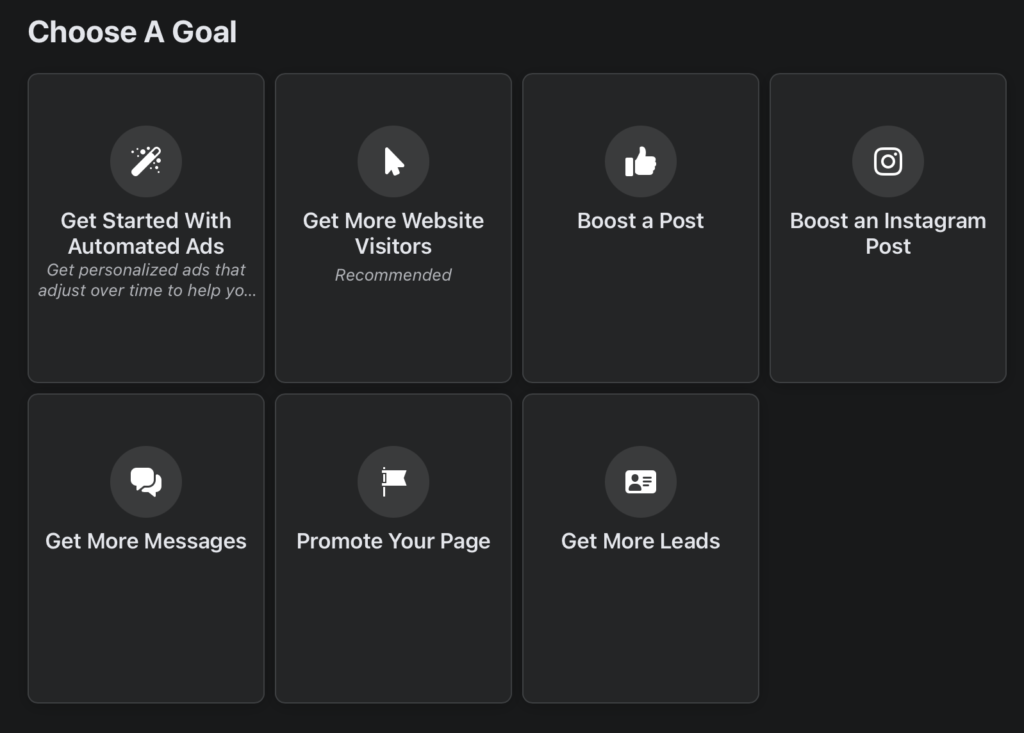
Target your audience with custom demographics
Facebook truly allows you to hone in on your target audience with many options to filter your ad. There are common filters such as age, location, gender, and more. Then there are many more available in the Facebook ads manager. You can hone in on people’s interests, relationship status, education level, fields of study, industry, titles, homeownership, parental status, life events (recently married, bought a house, etc.), and so much more.
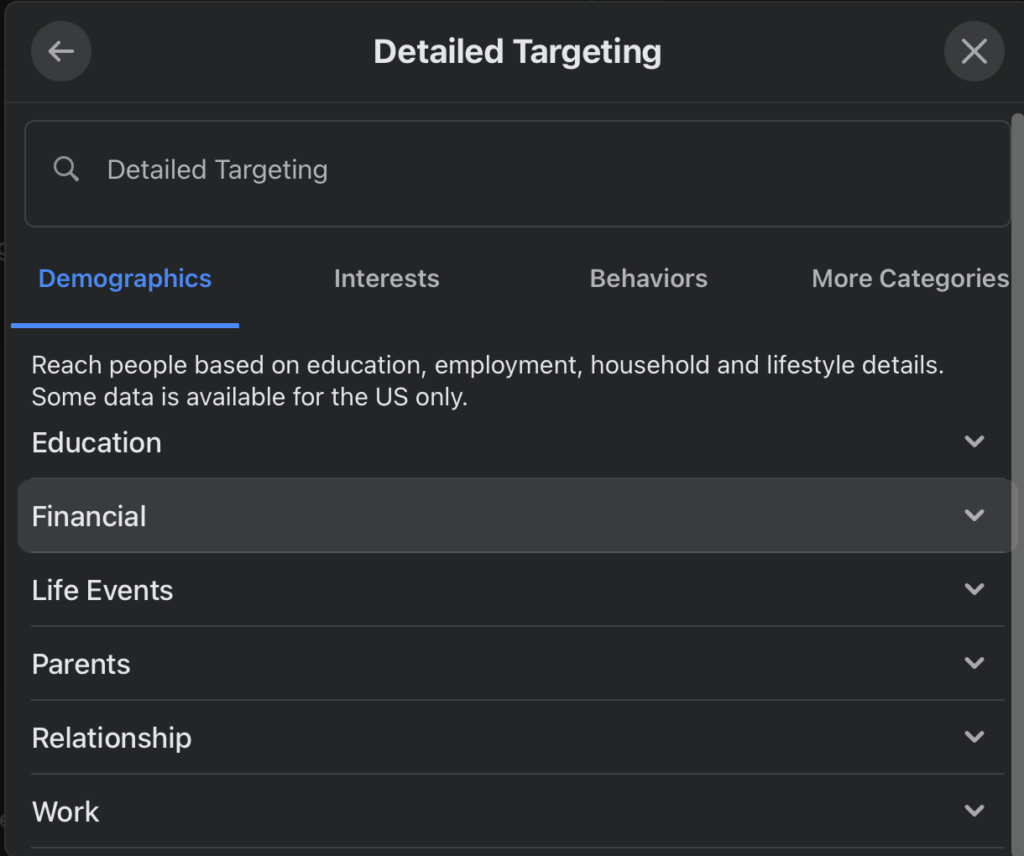
When you truly know your client base and target audience, you can position your ad to reach them and those most likely to buy from you (or visit your website, like your page, whatever your goal of the campaign is).
Set your budget
Setting your budget can be a tricky one! Ultimately, do not spend more than you can afford. In the duration/budget section of the ad campaign, select how long you would like the ad campaign to run. Facebook defaults this to 5 Days, but you may adjust it. When setting your budget, we recommend that you check the slider at different levels to see the estimated reach of the campaign. Then you may make the best choice for optimal results and budget.
On another note, be sure to check if the budget is “Daily” or “total.” Typically when boosting a post the budget will be set to “Total Budget,” meaning the total spend of the campaign (boosted post). When driving traffic to your website, the budget will be set to “Daily Budget.” When you are running an ad for five days with a daily budget of $20, your total campaign may cost you $100.
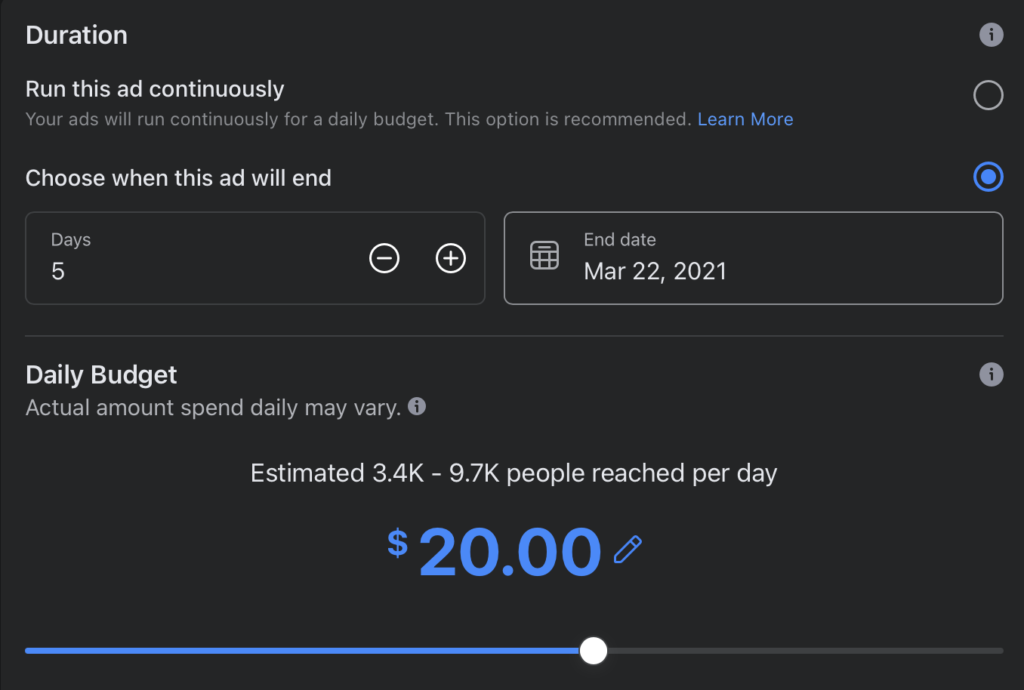
Bonus: Facebook ad split testing
First, what is split testing your ads? It is a lot like what it sounds; you run two or more versions of an ad to see what performs best for you. Running split tests will help you learn which ads and audience perform best to meet your goal. You may use this information to run ads with better performance moving forward.
“Here are some common split test types:
- Creative: testing different ad images, fonts, copy, calls to action, etc.
- Audience: targeting different audiences and demographics
- Delivery optimization: running campaigns with and without campaign budget optimization
- Placements: testing placement types, e.g. automatic vs specific
- Product set: comparing the performance of different product sets
- Custom variables: testing anything else within your campaign
Here are some examples of how you can put these test types into action:
- Try different colors of key elements like the call to action button
- Test different types of media, e.g. images vs video
- Test different versions of copy, e.g. “Try AdEspresso” vs “Start optimizing your Facebook Ads with AdEspresso”
- Play around with your call to action, e.g. “Sign Up” vs “Count me in!”
- Rearrange the elements of your ad or page, e.g. place the signup form on the left or right side of the page
(Adespresso)”
In conclusion, Facebook ads may be the right path for you to grow your business. Getting started may seem a bit daunting; what goal do you choose? How do you narrow your target audience? What budget do you set? There are many questions to be answered. Take your time, follow the above information, and you will be just fine.
As always, do not hesitate to ask us any questions you may have.
Until next time, keep smiling.

Recent Comments